Using ePublisher Style Variables in Page Templates
A powerful feature for capturing text in your source content based on their assigned style name is available by using the wwvars:<Variable_Name> in your page template file
To capture text from your source documents, you first need to configure the Variable style option within your ePublisher Designer project. The Variable style option is available for Paragraph, Character, and Marker styles.
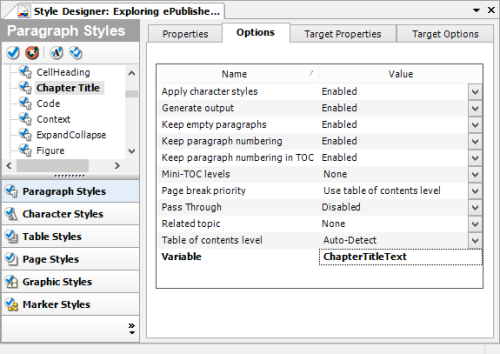
In the ePublisher Style Designer, select the Variable option and assign it a value that will be used in your page template.
Once you have assigned a variable name to the style, any time ePublisher encounters that style it will set the value of that variable to the text of that style in the source content.
To access the variable in your page template, you would use the wwvars:<Variable_Name> attribute, similar to the following.
<div wwpage:content="wwvars:ChapterTitleText">
Chapter Title Appears Here
</div>Last modified date: 11/30/2021