Architectural Overview
ePublisher Designer converts a source document to an output target by breaking the process into a series of steps, or “stages.” Each stage performs a specific action in the process. These steps are grouped in “pipelines” of related stages. See Figure 1 for an illustration.
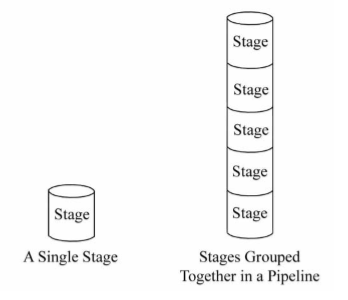
The first pipeline in the process prepares the source document to be converted by XSL. ePublisher Designer uses XSL to transform documents to target formats. XSL, however, cannot extract XML from Word or Framemaker documents, nor can it render images. This first stage applies conditions and variables, extracts native drawings and images, and exports the source document to WIF (WebWorks Intermediate Format), a WebWorks proprietary XML language that enables XSL to process the source document in later stages.
Once source documents are transformed into WIF, XSL processing can begin. ePublisher Designer processes files based on type rather than by name. Each stage defines an .xsl file to be executed which creates a portion of the output target. When every stage in every pipeline has been executed, the transform is complete.
Last modified date: 08/16/2017