Word warning dialogs that interrupt conversions
Conversions in ePublisher being stuck because of warning dialogs or just hanging when you are using Word source documents and you have comments or tracking the changes, might be cause by a configuration in your Word application.
A warning dialog you might see during a conversion in ePublisher should look similar to the following figure.
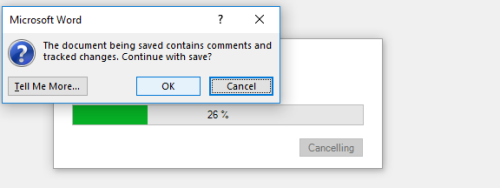
The following procedure provides an example of how to disable the “Warn before printing, saving or sending a file that contains tracked changes or comments” option in Microsoft Word source documents using Microsoft Word 2016.
To disable the “Warn before printing, saving or sending a file that contains tracked changes or comments” in a Microsoft Word source document
1. Open a Microsoft Word document, or even a Blank document.
2. On the Word menu, click File and then Options.
3. In the window that pops out in the left side menu click on Trust Center, and on the right side select Trust Center Settings. You should see a window similar to the following figure.
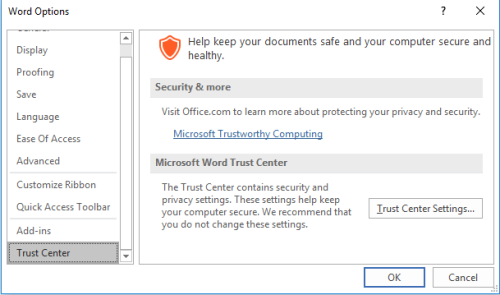
4. After selecting Trust Center Settings you’ll see a new window, click on the left side on Privacy Options and on the right panel uncheck Warn before printing, saving or sending a file that contains tracked changes or comments. You should see a window similar to the following figure.
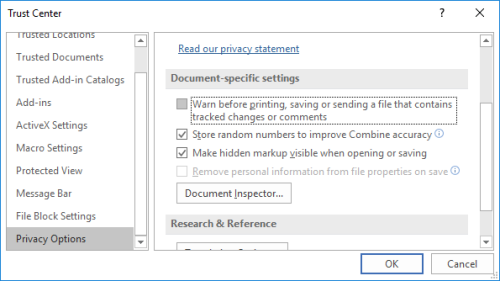
5. And finally click OK.
Last modified date: 12/09/2021