Markers in Markdown++
Markers are pieces of metadata that can be inserted into a document to add different features or change behavior of the publication. Markers are useful for many things, like adding keywords to a topic to improve search relevance, or instructing ePublisher to pass text through to the output without any processing.
Syntax
The Markers command has two main parts. Start the command with markers:, and follow it with a JSON Object Literal. The Marker name is written in the object key area, and the Marker value goes into the object value area. Make sure all keys and all values are wrapped in ", and separated by :. Multiple key/value pairs for Markers can be written, separated with ,.
Basics
A basic Markers command with a Keywords marker.
<!--markers:{"Keywords": "webworks"}-->
# About WebWorksMultiple Markers can be added in one command. Separate the key/value pairs with ,.
<!--markers:{"Keywords": "webworks"}-->
# About WebWorksThe Markers command is available for inline-level syntax as well.
Add a custom <!--markers:{"Keywords": "inline, marker"}-->**marker**.Mix with Other Commands
Markers can be in the same comment tag with other commands. Separate them with a ; character. A Custom Style and Markers are written in the same tag below.
<!-- style:CustomStyle ; markers:{"Keywords": "webworks"} -->Markers Behavior
Markers associate a piece of data with an element on the page. To learn more about ePublisher's built-in Markers and what they do, see the Markers reference table.
Using a Marker
First thing to do is write the Marker in the intended area of the content. The Marker needs to be tagged to a content element, like a Paragraph or Heading.
Below, a Keywords Marker is tagged to a Heading 1.
<!--markers:{"Keywords": "markers, content, create"}-->
# Using Markers in Source ContentNext, scan the document in ePublisher. This will add the Marker in the Marker Styles area of the Style Designer.
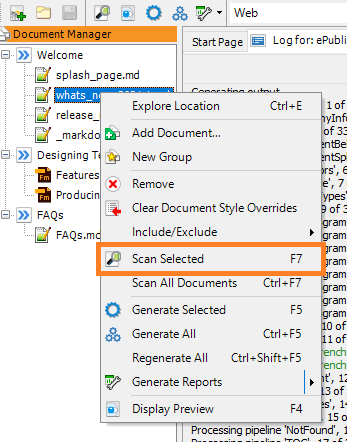
With the Marker added to ePublisher, output can now be generated with new Keywords added. This Marker will improve search relevance in outputs with searching capabilities, like Reverb 2.0.
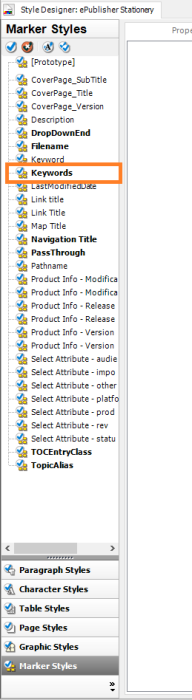
Last modified date: 11/12/2021