Understanding the Start Page
The Start page is available in both ePublisher Express and ePublisher Designer. The Start page lists the most recently opened ePublisher projects. You click on a project name on the Start page to open the associated project file. You can also specify the number of projects you want to display on the Start page. For more information about specifying the number of projects you want to display on the Start page, see Specifying General ePublisher Preferences.
The following figure shows the Start page.
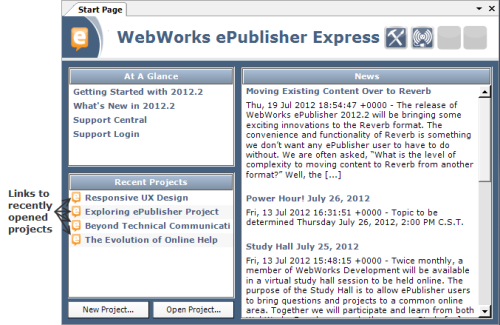
Last modified date: 11/30/2021