Source Documents Groups
Groups are containers in Document Manager that hold your source documents and allow you to create an organizational structure for your output. When you first create a new project, ePublisher automatically creates a new group in Document Manager using the project name. You can use ePublisher to create the following types of groups in Document Manager:
Top-level groups
Contains source documents and subgroups. ePublisher creates an entry-point file for each top-level group in Document Manager. The entry-point file is the file that opens the generated output. All projects must contain at least one top-level group. You can create additional top-level groups to further organize your source documents in Document Manager or if you want to create merged, or multivolume, help. For more information about merged help systems, see Merging Top-level Groups (Multivolume Help).
Subgroups
Used to organize source documents within top-level groups. Subgroups do not create entry-point files and do not represent an actual volume in a merged help system.
The following figure shows top-level groups and subgroups in Document Manager.
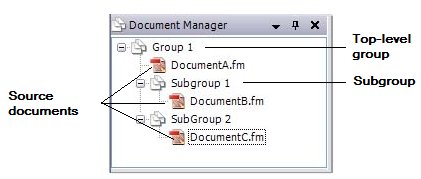
Last modified date: 01/27/2022